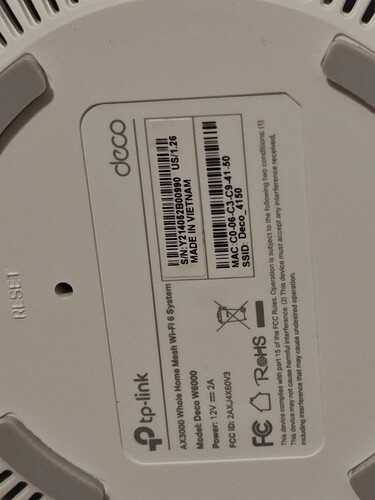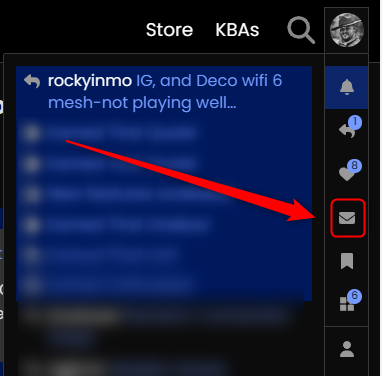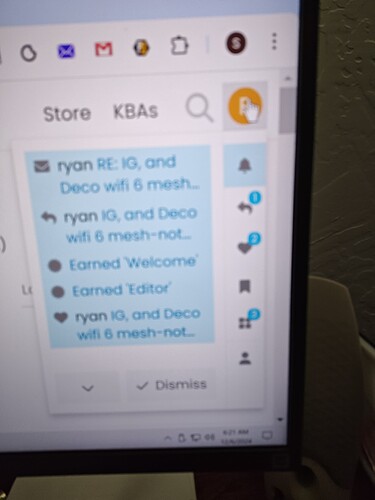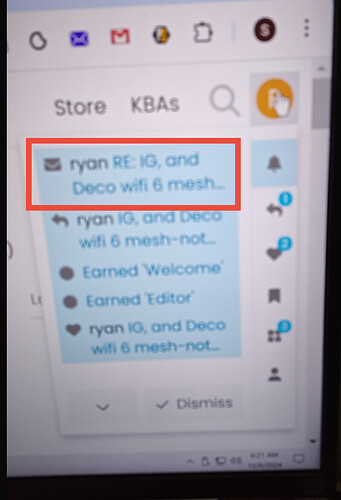I am very late to this conversation, but also started to have problems between my IG (connected to TMHI) and a series of Deco pucks.
Direct connect of a PC or Mac directly to the IG, and everything was fine. The IG showed normal connections to T-mobile, etc. etc. However, when I connected a PC or Mac via the Deco units – whether wired, or wireless – I got no WAN connections whatsoever. DNS was verified, local IP assignment to the PC/Mac was verified, etc. etc.
When looking at the Deco units, they were constantly assigned a WAN IP of 192.0.0.1. Uh… that ain’t right! I powered everything off, then powered it back on a minute later. Guess what? No dice.
Powered everything off for 5 minutes, , then powered it back on a minute later. Guess what? No dice.
Finally, I powered the whole stack off for 3 hours. Powered it back on… bingo bango. Everything works.
My theory? Something in the Deco borked, and it lost the WAN assignment from the IG. During my ‘short reboot times’, the IG was still holding the same TMI IP address, and when it passed that onto the Deco, the Deco has some sort of craptastic NAT going on, and it kept everything at the 192.0.0.1. It was only after I powered the IG off long enough for T-mobile to give me a new WAN IP, did the Deco come back to life and start working.
Am I all wet on this ? It’s working now… but the prospect of 3-hour ‘downtime’ to power stuff off and wait for TMI IP reassignment kinda stinks.
Having said all that, the Invisagig is literally better than sliced bread. It is the cat’s pajamas. Full stop.
![]()