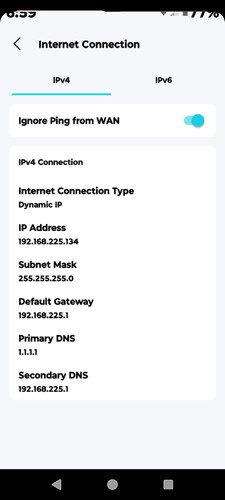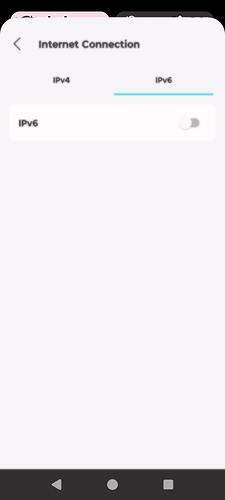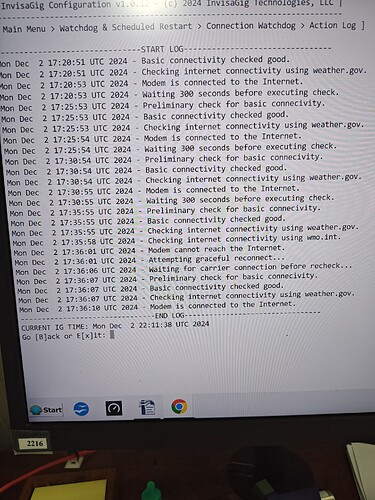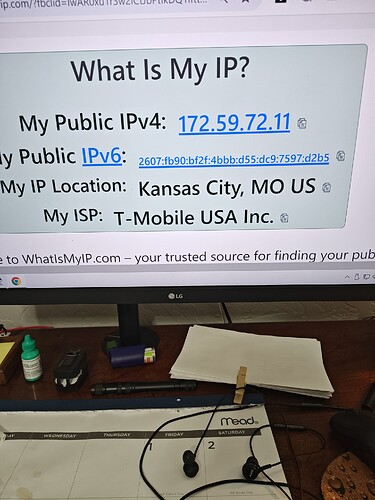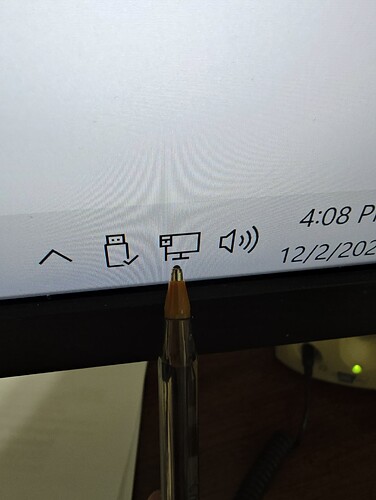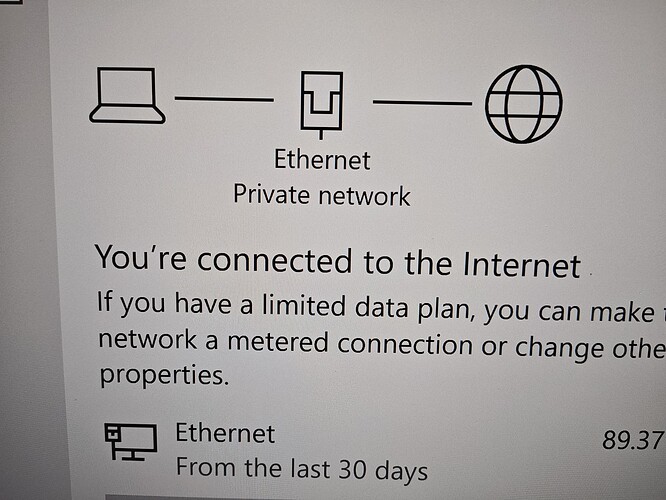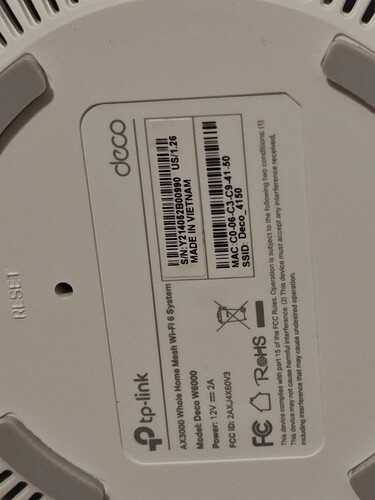Hmmm, can you turn off the VPN live when th problem pops up?
I can turn off, but the damage is done–have to disconnect IG, and go through the reboot and wait time. When I get IG up again, I will not not turn on VPN–and see how long it last-lol
thanks-R
Thank you!
Following up on your updates to Richard, I see there is a VPN in play. Some carriers may disconnect certain VPN traffic as they may be flagged as torrent activity depending on the IP and ports in use so it would be good to understand if this disconnect issue exists without the VPN running.
If the automatic settings do not improve the situation with the VPN disabled, I would suggest the following tweaks for further testing:
Set Network Mode to NR5G only (5G SA Only)
Remove band 25 from the 5G SA Enabled Bands list
Set your Carrier Profile to ‘T-Mobile Generic Hotspot’
I have purchased a W6000 Deco unit confirmed to be running the same version of firmware your unit is. I have configured my bench IG unit connected to the Deco with the same settings as I have suggested above using a T-Mobile Business Tablet SIM. I will let this setup run over the next day or so to see if I can recreate the issue from our side.
If the behavior continues on your side please allow at least 5 minutes to pass in the disconnected state and then access and share a screenshot of the WatchDog Action Log. Also please let us know if this disconnected state occurs only on the Ethernet connected PC or if WiFi devices connected to the Deco also experience a disconnect.
I will follow your instructions! I can not say how appreciative I am. You guys have gone over and beyond to help!!
Not trying to blow any smoke-but Richard knows I have been around for awhile-just not an IT guy.
again thanks-R
I saw this at bottom of post, when disconnect happens it is ALL of the wifi puck fails–wifi and ethernet.
The LED’s are green an all pucks, and my win 10 desktop PC, still shows connected?
Hello to all,
Just to add some more details to my situation.
I have owned the Deco wifi 6 mesh for 2 1/2 years.
I have owned the InvisaGig since Sept. 2023-setup by Richard, extra thanks–(outdoor enclosure) it has preformed flawlessly?? TMO Business Tablet plan $15.00 @ month.
I have run the VPN-Windscribe Pro, for 1 year.
I started to have issues about 1 month ago.
I had the VPN installed on my desktop PC.
Question-when doing adjustments to IG, and you go into the wizard–do you have to go through the whole menu, or is there a way to make a change, save, and exit?
In this test period, I have removed the VPN-I run it to by-pass the video 2.5mps streaming.
Thanks
Thank you for sharing the additional details! In general VPN usage has not been an issue but in some situations we do see connections get dropped if the IP blocks they are using get added to a blacklist or something similar. Let us know how the connection stability is without the VPN. Based on the result, we can see what further recommendations might be helpful.
No need to execute the wizard to change settings, that is just there for first time setup convenience and doesn’t include the more granular tweaks like Network Mode and Enabled Bands. For the suggested settings, those can all be set from their corresponding menu selections under the Connection Configuration menu.
I just want to add–and this is why I have been so baffled. I can run the VPN without a problem–IF–I do not run it/or should I say I run the connection straight to my PC, the VPN works fine.
But I need the wifi to feed the rest of the home, firestick, laptop, etc.
I thought it might be the last IG update??–because I had tried just about everything else, before reaching out.
Now-lol-is it a setting in the Deco-not playing with the VPN?? I think I shared, I bought another W6000 puck, to make sure that it was not the problem-it wasn’t.
Thanks R
There are multiple factors that could be influencing the difference here but it would definitely be good to know if the connection when using the Deco is stable if the VPN is not in play. The Deco series is extremely locked down in terms of configuration and visibility of settings so I would be hard pressed to offer any answers on that side. We currently have many users running VPNs on the latest update (including myself) who are not experiencing this issue but not everyone is running Deco as well so at this point the main goal is to nail down one consistent variable at a time ![]()
Hope everyone had a great thanksgiving-Ryan, Richard, and anyone else following this thread.
I’m about 98.8% think that Ryan’s suggestions have fixed my problem, still watching very close.
I think that the last update, somehow over wrote my apn setting—we will let the gurus share there thoughts!
I had run my IG for 14 months without a problem before the update, and after the update did not think/look at the GUI—that is on me!
I did read this post before I updated—but it did NOT sink in.
SteeledPick Sept 27th
After firmware update had to change apn back to T-mobile home from standard t-mobile apn.
The Invisagig has been SO rock solid, and I have had many router/modems since I started (2019) this hobby/testing thing called ?LTE.
I would like to thank all the folks that make this possible!
Keep up the good work, Rocky
Well-Darn,
Lost the pass through (of data) again at about 4pm cst. I could not catch the watchdog data–football game streaming on Amazon Prime-house full of company–had to panic, and plug in other backup router/modem, not out of the woods yet–dag-gum-it!
Thank you for the updates, sorry you are still having issues. Was your VPN active during the most recent issue? My test W6000 in use over the Thanksgiving holiday is nearing 4 days uptime so I would like to try to narrow down the variables starting with VPN usage if possible. If the VPN was in use, can you share which specific product SKU you are using from Winscribe Pro so that I may test video streaming with the same?
Hello, and thank you for the response. I DID NOT, have the VPN on, nor have I since we have started this (test cycle).
It has been running without a problem since Fri. -5pm cst, and a couple days before.
when it went down during NFL streaming on Amazon Prime, I had paused it for about 30 minutes. and when I cam back it was down.
Thanks, R-----
Thank you for confirming on the VPN. Looking back through this thread I see Richard recommended ensuring IPv6 was disabled on the Deco Internet Connection settings; can you confirm IPv6 is indeed disabled? Thank you!
Been gone, back about 4pm cst–had been checking my wifi thermostat, and could see all was well.
Got in, and started to do some amazon shopping, lasted about 1 hour, and it went down. I waited about 7 minutes, and then accessed the watchdog-log, also included is pics of Deco app page showing IPv6 (off), also pics of PC network settings showing connected, and task-tray showing connected—but NOT able to reach internet. When I unplug the POE coming from IG–and plugging directly into my PC, by passing the Deco puck, I have great connection (see pic of what’s my IP)
Am I supposed to have the IPv6 address from my IG???
I plugged both PC, and IG back into puck–did a power off/on, and I was back to --lol (normal). And when this happens, before doing anything–unplug the IG from puck, plug in another cell modem----and it works perfect.
I have lost a lot of hair.
thanks, R
Hey Rocky
The ipv6 check is on the tmobile side, we have no control over this.
Can you test something for me?
When all is well between the InvisaGig and Deco, serving internet as required, would you simply unplug the Ethernet cable, wait ~30 seconds and plug back in, then check the internet access again through the deco?
Hi @rockyinmo,
Thank you so much for all of the additional detail and screenshots this is very helpful! ![]() It looks like IPv6 is not enabled on the Deco so that is one less variable we need to consider in troubleshooting.
It looks like IPv6 is not enabled on the Deco so that is one less variable we need to consider in troubleshooting.
Based on what I am seeing, it would appear your Deco router is having a very specific compatibility issue with the WatchDog’s graceful reconnect feature. Based on your firmware version it looks like your Deco is on a slightly different hardware revision than the one I am testing with (v1.26 vs v2.60) so the firmware versions look to be different as well now that I have looked closer.
I will try to get my hands on v1.26 W6000 hardware to attempt to recreate the issue. If I can’t acquire this quickly, would you like me to send you my v2.60 units and send me back your v1.26 kit so I can test further?
Hello Richard,
It works just fine!! After the (test)
Question—did we use to have an option when setting up (modem/routers) to have IPv4 only–and a option for IPv4-IPv6?
thanks for response
Dang Richard–sometime;s I think it is the modem, and next the router!
When problem comes up, I can disconnect the IG–plug directly into PC, and all is well.
But have to power cycle the IG to get to work again, in DEco-but maybe not right away, I forget.
Then when I unplug IG, I can plug another cell modem, with same TMO tablet plan, and it passes data perfect??
Hello,
When all of this started–around a month or more ago, all systems were working fine. I had (4) Deco x20 pucks in service.
When I started having the problem-once a day, or more–I went and bought a (2) pack of w6000 deco’s, because I (kinda) thought, well maybe my (main) puck/router, was flaky!!—
But the w6000, did the something!
It seems to have started after the last Invisagig update??
thanks, R