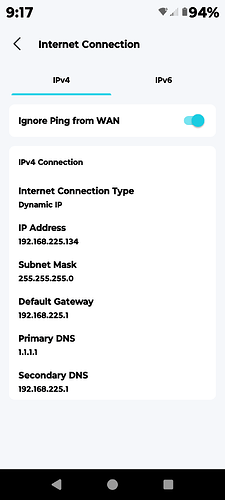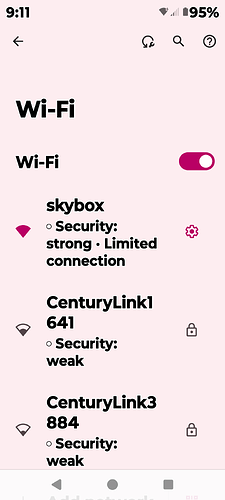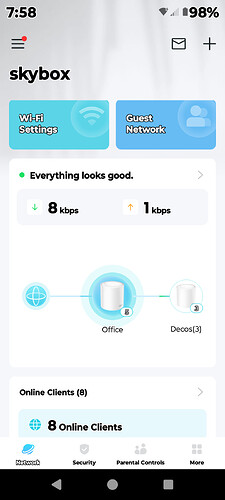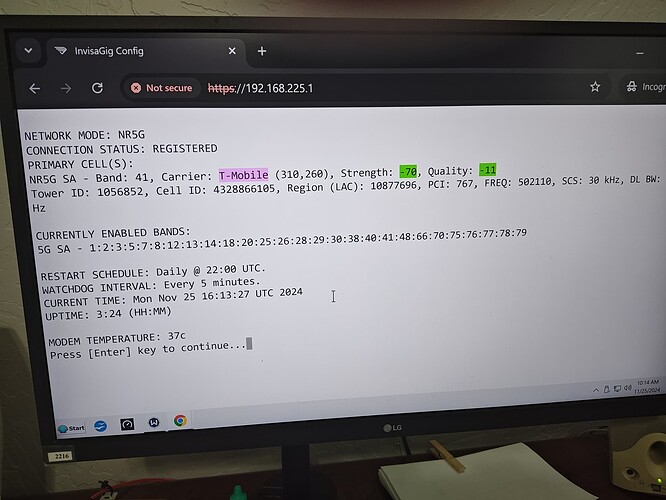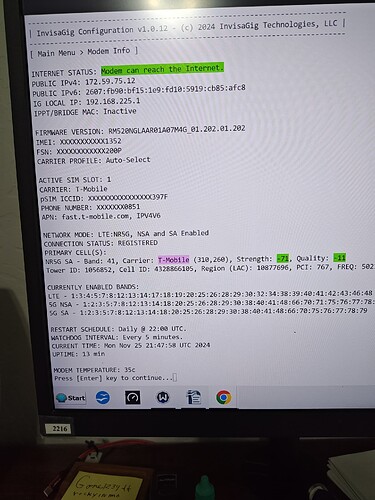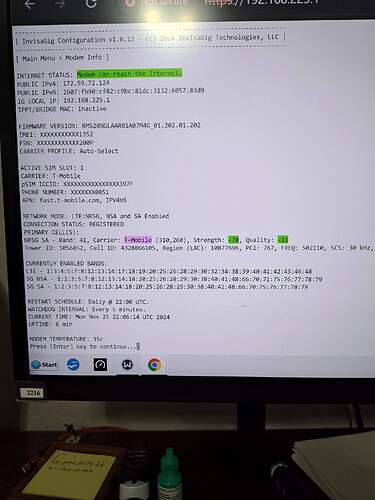2024-11-21T06:00:00Z
Hello Group, I have been running IG for quite awhile. it is fed into office by POE. it then is plugged into my Deco wifi6 mesh, then it is plugged into my PC desktop/win 10, with a ethernet cable. I have had this for quite awhile, but in the last couple of weeks the Deco will stop passing data, I can un plug the IG, POE cable and plug it straight into my PC-and all is well. When this happens, my PC still shows me as connected, all puck LED’s are green–but can not not access the app. I am running TMO buss. tab plan. I have replaced the Deco puck, with a new one, but the same scenario. I have another router, not to be named with same TMO sim, and I do not have this problem–I know-head scrather, but Richard suggested I run it by the community. Did I say, I can unplug the IG. and plug in other router, all is fine. I reboot the IG, cable unplugged–wait a good while, plug it back in, and it may run fine for 4-6-10 hours, and then no passing data. I think it MUST be the Deco (setup) but need some insight–if possibe. Thanks Rocky
Hey Rocky,
In the deco app, make sure to setup a manual dns entry for cloudflare: 1.1.1.1 and for the InvisaGig: 192.168.225.1
Also, turn off all ipv6 settings on the deco system.
Do you know where in the deco app to put that in? Is it internet connections-manual-and then primary DNS 1.1.1.1–what do I put for secondary DNS ??
And when you reference InvisaGig, is that in the deco app., or in my IG settings?
So many thanks, R
Secondary dns: 192.168.225.1
This references the InvisaGig as an alternative DNS lookup source.
Nothing needs changing on the InvisaGig itself.
Well it worked for about 24hrs, and then failed again. This setup has worked without any problems for over a year and a half, maybe 2. Did I mention, when this started about 2-3 weeks ago, and me lol- trying to figure it out I bought another (new) puck as my main/router to see if that was the problem, same problem. I can unplug the IG from the puck straight into my PC, and it works PERFECT!. Then I can plug in another cell/router, (not to be named) running same TMO tab plan, and it immediately begins to work. I reboot the IG—but wait 10-15 minuets–plug it back in, and it works fine–for awhile.
Thanks, Rocky-------boy, am I lost, like a ball in hi weeds!
Show us the Modem info page when it’s working, and again when it’s not working.
I hope these picture show, one is what my phone shows when it stops working. I can-not access the deco app when in stops passing data. It worked before last IG update—or deco could have taken an up date?? I have been running latest IG update since it came out. Also do not know if (rebooting IG helps or not, maybe just the waiting of 15-20 minutes is the (trick) When it fails to pass data, all LED’s on deco pucks are (greem) and icons in task tray still show connected–and rebooting BOTH the deco and IG at the same time DOES NOT fix problem.
Thanks RockyT
Hi Rocky,
Can you show us the InvisaGigs modem status page? Menu option #2
I need the whole page, you can message it to me directly if you want, and I’ll edit out the private info
Howdy! Can you please share the model number and firmware version of the Deco Mesh router you are using? Thank you.
Deco W6000 model
Firmware Version: 1.3.0
thank U
sent in messager look for it thanks
Sorry Richard, I did not understand—next time it (fails, I will send picture of IG modem page–da
Try putting it back in auto mode for the modem network mode. Connection Settings menu.
Re-enable NSA bands and LTE and SA
Will try that, thanks-R
Try putting it back in auto mode for the modem network mode. Connection Settings menu–what you suggested—
I thought it was in auto mode??
walk me through-please-I went through the wizard, and looked? Maybe yhe wrong place–I did change the other suggestion,
thanks-R
That’s good there. It’s in auto mode now.
Here is modem picture NOT passing data through wifi puck, but working GREAT, plugged directly into PC–hair being pulled out!!
it must be some wifi setting???
I’m a little suspect of the VPN–Windscribe–when I get it running again I will NOT activate it!