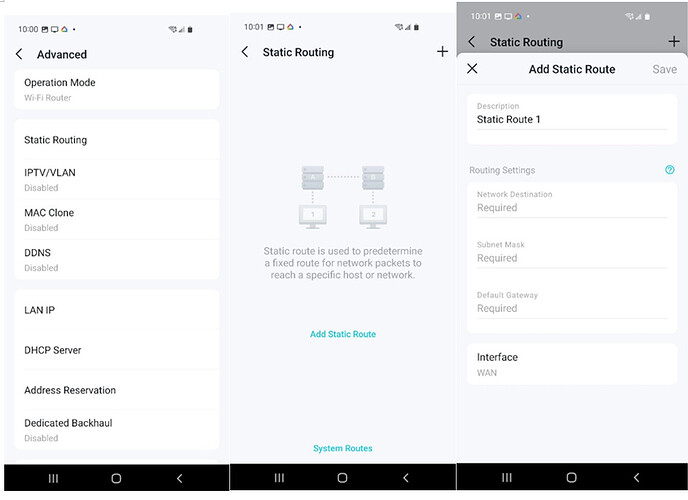Issue
After successful connection to the cellular carrier, the InvisaGig (IG) configuration URL (https://192.168.225.1, by default) is not accessible from LAN clients when the IG is connected the WAN of a TP-Link Deco Mesh router.
Cause
IP Passthrough is enabled by default for all IG units so the IP address assigned to the TP-Link WAN interface may change to a different range (ex. 192.0.0.2, 162.75.13.4, etc.) once the IG connects to the cellular provider network. Some routers such as the TP-Link Deco Mesh clear the cached route to the IG configuration IP subnet when the new address is assigned which leaves LAN clients without a way of reaching the IG configuration page.
Resolution
Create a static route through using the TP-Link Deco App. The app can be downloaded from your device’s app store:

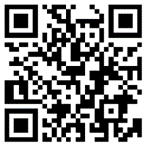
- Once installed, open the TP-Link Deco app and sign into your TP-Link account.
- Tap the More button at the bottom of the screen.
- Tap Advanced, then tap Static Routes
- Tap the ‘+’ button to add a new static route with the following settings:
Network Destination: 192.168.225.0
(This is the IG default; this IP may be different if you have changed the IG LAN IP)
Subnet Mask: 255.255.255.0
Default Gateway: 192.168.225.1
Interface: WAN
See app screenshots below for menu navigation and field reference:
Vendor Information Sources:
https://www.tp-link.com/us/support/faq/2914/
https://community.tp-link.com/us/home/kb/detail/412680