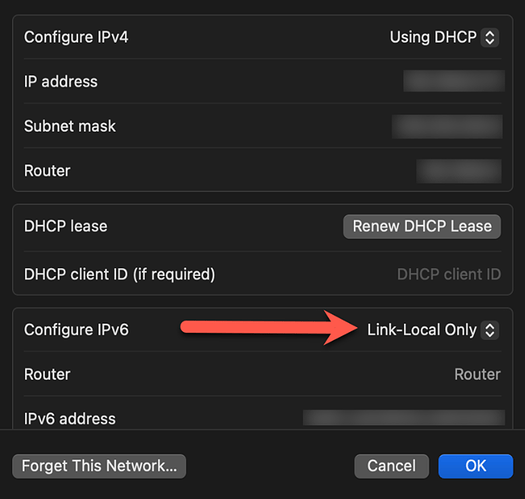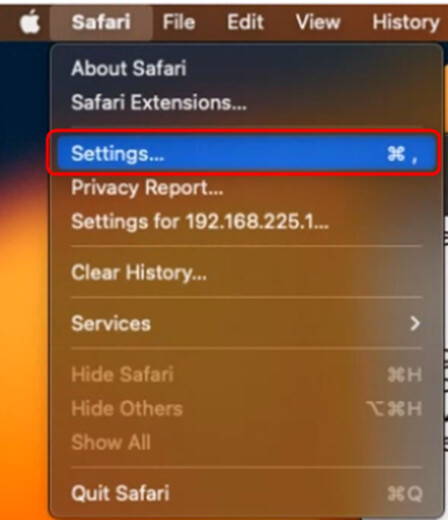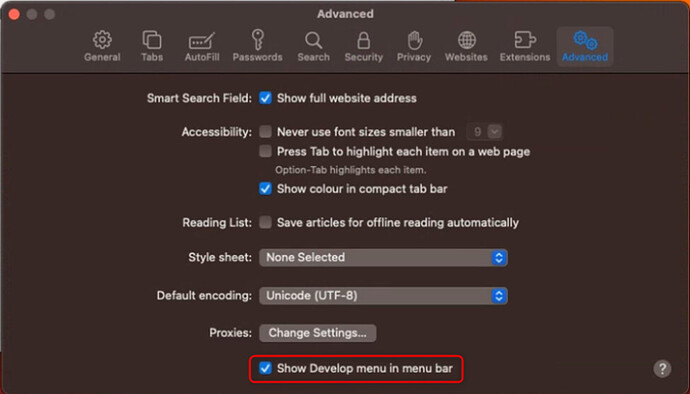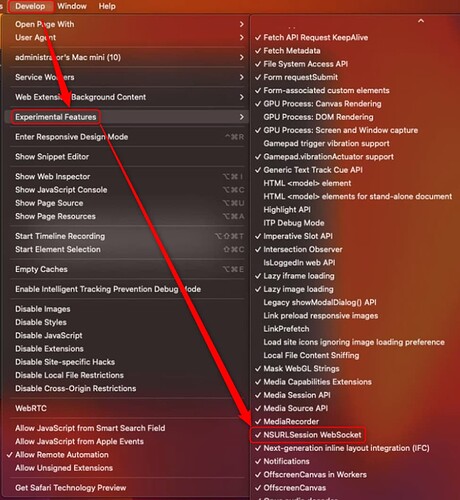Issue
The InvisaGig configuration page is inaccessible via its defined local IP address URL (https://192.168.225.1, by default) when accessed via Safari (macOS/iOS/iPadOS). You may see the page partially load with a cursor but no menu:
Cause
Starting in 15.x versions of Safari, Apple enabled a feature called ‘NSURLSession Websocket’ by default which appears to interfere with some sites such as the IG configuration interface.
Resolution
First ensure that the IPv6 setting of the device’s Ethernet interface is set to ‘Link-Local Only’:
Once the IPv6 setting has been confirmed, disable Safari’s ‘NSURLSession Websocket’ experimental feature by enabling the ‘Develop’ menu and deselecting the feature:
Once the feature is disabled you should be able to refresh the page to load the IG configuration interface. If you are using Safari 17.x, there is currently no way to disable NSURLSession Websocket so you may need to use an alternative browser such as Chrome or Firefox if the IG configuration page will not load for you in this case.