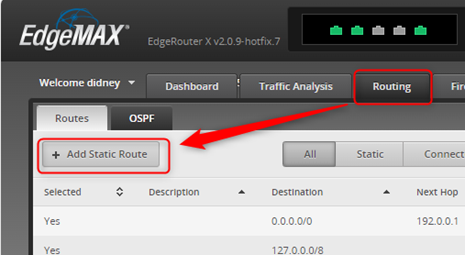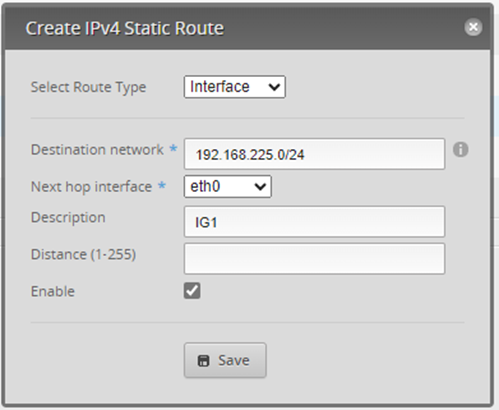Issue
In a multi-WAN failover scenario under EdgeOS (ex. Edgerouter, Edgerouter X), the InvisaGig configuration page is inaccessible via its defined local IP address (192.168.225.1, by default) when the IG is connected to a port configured as a secondary WAN interface.
Cause
By default, EdgeOS will direct LAN client attempts to access the IP of any secondary WAN interfaces, out of the active primary WAN. This will fail as there is no available path from the active WAN port to the subnet of any secondary WAN.
Resolution
Create a Static Route which directs LAN clients to access secondary WAN IPs via their respective interface. In the screenshot example below, the IG is connected to eth0 and has the default IP address of 192.168.225.1: