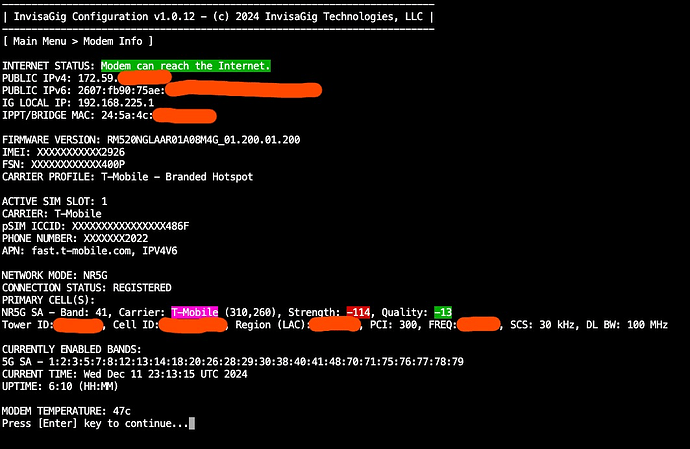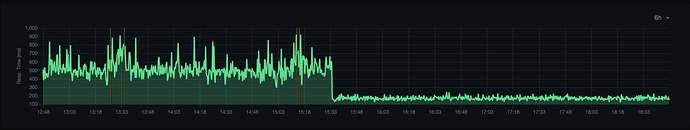Additional info:
I’ve rebooted the UDMP several times to no avail. I have NOT rebooted the invisagig at all since yesterday because I wanted to see if it “fixed itself” overnight, but it did not.
I just did further testing on a machine that is forced over WAN2 and found something really odd. It appears HTTP is working ok (latency seems high though) but HTTPS to the same servers fail with an unexpected eof error.
root@test:~$ curl http://google.com
<HTML><HEAD><meta http-equiv="content-type" content="text/html;charset=utf-8">
<TITLE>301 Moved</TITLE></HEAD><BODY>
<H1>301 Moved</H1>
The document has moved
<A HREF="http://www.google.com/">here</A>.
</BODY></HTML>
root@test:~$ curl https://google.com
curl: (35) error:0A000126:SSL routines::unexpected eof while reading
root@test:~$ curl https://google.com
curl: (35) error:0A000126:SSL routines::unexpected eof while reading
root@test:~$ curl https://icanhazip.com
curl: (35) error:0A000126:SSL routines::unexpected eof while reading
root@test:~$ curl http://icanhazip.com
172.59.XXX.XXX
root@test:~$ curl http://icanhazip.com
172.59.XXX.XXX
root@test:~$ curl http://icanhazip.com
172.59.XXX.XXX
root@test:~$ curl http://example.com
<!doctype html>
<html>
<head>
<title>Example Domain</title>
<meta charset="utf-8" />
<meta http-equiv="Content-type" content="text/html; charset=utf-8" />
<meta name="viewport" content="width=device-width, initial-scale=1" />
<style type="text/css">
body {
background-color: #f0f0f2;
margin: 0;
padding: 0;
font-family: -apple-system, system-ui, BlinkMacSystemFont, "Segoe UI", "Open Sans", "Helvetica Neue", Helvetica, Arial, sans-serif;
}
div {
width: 600px;
margin: 5em auto;
padding: 2em;
background-color: #fdfdff;
border-radius: 0.5em;
box-shadow: 2px 3px 7px 2px rgba(0,0,0,0.02);
}
a:link, a:visited {
color: #38488f;
text-decoration: none;
}
@media (max-width: 700px) {
div {
margin: 0 auto;
width: auto;
}
}
</style>
</head>
<body>
<div>
<h1>Example Domain</h1>
<p>This domain is for use in illustrative examples in documents. You may use this
domain in literature without prior coordination or asking for permission.</p>
<p><a href="https://www.iana.org/domains/example">More information...</a></p>
</div>
</body>
</html>
root@test:~$ curl https://example.com
curl: (35) error:0A000126:SSL routines::unexpected eof while reading
curl verbose:
root@test:~$ curl -v http://google.com
* Trying 74.125.138.138:80...
* Connected to google.com (74.125.138.138) port 80 (#0)
> GET / HTTP/1.1
> Host: google.com
> User-Agent: curl/7.81.0
> Accept: */*
>
* Mark bundle as not supporting multiuse
< HTTP/1.1 301 Moved Permanently
< Location: http://www.google.com/
< Content-Type: text/html; charset=UTF-8
< Content-Security-Policy-Report-Only: object-src 'none';base-uri 'self';script-src 'nonce-iuscjF1TkNLp8-YcbNH28A' 'strict-dynamic' 'report-sample' 'unsafe-eval' 'unsafe-inline' https: http:;report-uri https://csp.withgoogle.com/csp/gws/other-hp
< Date: Wed, 11 Dec 2024 13:19:21 GMT
< Expires: Fri, 10 Jan 2025 13:19:21 GMT
< Cache-Control: public, max-age=2592000
< Server: gws
< Content-Length: 219
< X-XSS-Protection: 0
< X-Frame-Options: SAMEORIGIN
<
<HTML><HEAD><meta http-equiv="content-type" content="text/html;charset=utf-8">
<TITLE>301 Moved</TITLE></HEAD><BODY>
<H1>301 Moved</H1>
The document has moved
<A HREF="http://www.google.com/">here</A>.
</BODY></HTML>
* Connection #0 to host google.com left intact
root@test:~$ curl -v https://google.com
* Trying 74.125.138.102:443...
\* Connected to google.com (74.125.138.102) port 443 (#0)
* ALPN, offering h2
* ALPN, offering http/1.1
* CAfile: /etc/ssl/certs/ca-certificates.crt
* CApath: /etc/ssl/certs
* TLSv1.0 (OUT), TLS header, Certificate Status (22):
* TLSv1.3 (OUT), TLS handshake, Client hello (1):
* TLSv1.0 (OUT), TLS header, Unknown (21):
* TLSv1.3 (OUT), TLS alert, decode error (562):
* error:0A000126:SSL routines::unexpected eof while reading
* Closing connection 0
curl: (35) error:0A000126:SSL routines::unexpected eof while reading
The exact same command when this machine is routed over WAN1:
root@test:~$ curl -v https://google.com
* Trying 142.250.105.139:443...
* Connected to google.com (142.250.105.139) port 443 (#0)
* ALPN, offering h2
* ALPN, offering http/1.1
* CAfile: /etc/ssl/certs/ca-certificates.crt
* CApath: /etc/ssl/certs
* TLSv1.0 (OUT), TLS header, Certificate Status (22):
* TLSv1.3 (OUT), TLS handshake, Client hello (1):
* TLSv1.2 (IN), TLS header, Certificate Status (22):
* TLSv1.3 (IN), TLS handshake, Server hello (2):
* TLSv1.2 (IN), TLS header, Finished (20):
* TLSv1.2 (IN), TLS header, Supplemental data (23):
* TLSv1.3 (IN), TLS handshake, Encrypted Extensions (8):
* TLSv1.3 (IN), TLS handshake, Certificate (11):
* TLSv1.3 (IN), TLS handshake, CERT verify (15):
* TLSv1.3 (IN), TLS handshake, Finished (20):
* TLSv1.2 (OUT), TLS header, Finished (20):
* TLSv1.3 (OUT), TLS change cipher, Change cipher spec (1):
* TLSv1.2 (OUT), TLS header, Supplemental data (23):
* TLSv1.3 (OUT), TLS handshake, Finished (20):
* SSL connection using TLSv1.3 / TLS_AES_256_GCM_SHA384
* ALPN, server accepted to use h2
* Server certificate:
* subject: CN=*.google.com
* start date: Nov 4 08:37:47 2024 GMT
* expire date: Jan 27 08:37:46 2025 GMT
* subjectAltName: host "google.com" matched cert's "google.com"
* issuer: C=US; O=Google Trust Services; CN=WR2
* SSL certificate verify ok.
* Using HTTP2, server supports multiplexing
* Connection state changed (HTTP/2 confirmed)
* Copying HTTP/2 data in stream buffer to connection buffer after upgrade: len=0
* TLSv1.2 (OUT), TLS header, Supplemental data (23):
* TLSv1.2 (OUT), TLS header, Supplemental data (23):
* TLSv1.2 (OUT), TLS header, Supplemental data (23):
* Using Stream ID: 1 (easy handle 0x56550edbfeb0)
* TLSv1.2 (OUT), TLS header, Supplemental data (23):
> GET / HTTP/2
> Host: google.com
> user-agent: curl/7.81.0
> accept: */*
>
* TLSv1.2 (IN), TLS header, Supplemental data (23):
* TLSv1.3 (IN), TLS handshake, Newsession Ticket (4):
* TLSv1.3 (IN), TLS handshake, Newsession Ticket (4):
* old SSL session ID is stale, removing
* TLSv1.2 (IN), TLS header, Supplemental data (23):
* TLSv1.2 (OUT), TLS header, Supplemental data (23):
* TLSv1.2 (IN), TLS header, Supplemental data (23):
* TLSv1.2 (IN), TLS header, Supplemental data (23):
< HTTP/2 301
< location: https://www.google.com/
< content-type: text/html; charset=UTF-8
< content-security-policy-report-only: object-src 'none';base-uri 'self';script-src 'nonce--eaaPBdTJL3RhWK4rsxKgQ' 'strict-dynamic' 'report-sample' 'unsafe-eval' 'unsafe-inline' https: http:;report-uri https://csp.withgoogle.com/csp/gws/other-hp
< date: Wed, 11 Dec 2024 13:26:11 GMT
< expires: Fri, 10 Jan 2025 13:26:11 GMT
< cache-control: public, max-age=2592000
< server: gws
< content-length: 220
< x-xss-protection: 0
< x-frame-options: SAMEORIGIN
< alt-svc: h3=":443"; ma=2592000,h3-29=":443"; ma=2592000
<
* TLSv1.2 (IN), TLS header, Supplemental data (23):
* TLSv1.2 (OUT), TLS header, Supplemental data (23):
<HTML><HEAD><meta http-equiv="content-type" content="text/html;charset=utf-8">
<TITLE>301 Moved</TITLE></HEAD><BODY>
<H1>301 Moved</H1>
The document has moved
<A HREF="https://www.google.com/">here</A>.
</BODY></HTML>
* Connection #0 to host google.com left intact
This is getting stranger and stranger. Does the watchdog attempt connection to any HTTPS servers? If not, could that be added?