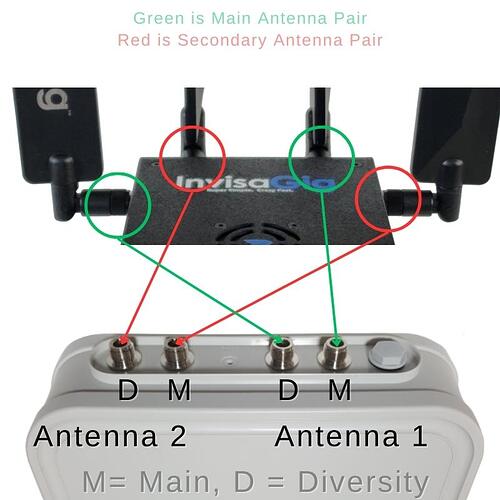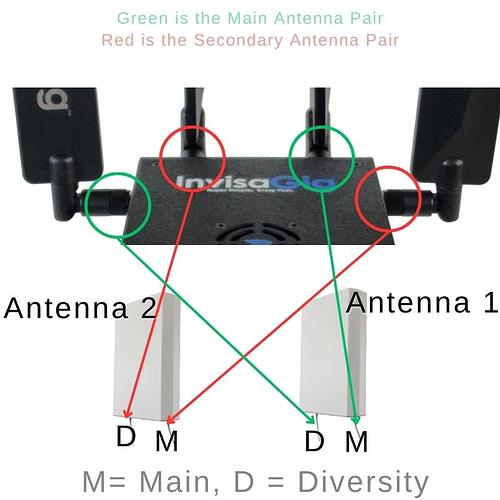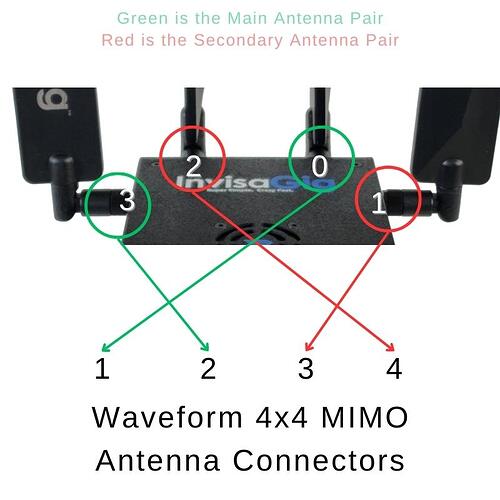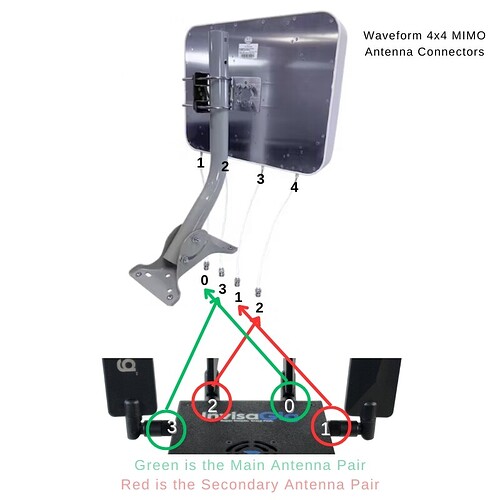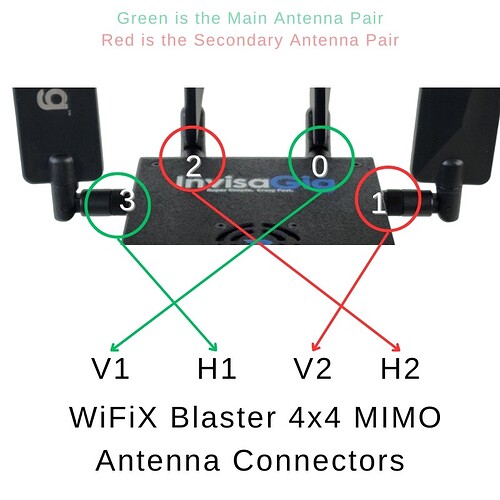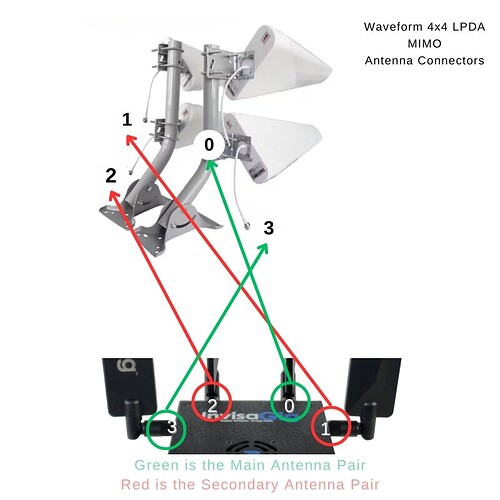The InvisaGig offers four SMA antenna ports for connecting the supplied indoor antennas; one to each of the four SMA antenna ports.
Some customers need better signal for optimal performance, and so will need to connect outdoor antennas, via antenna cabling connected back to their InvisaGig systems four SMA antenna connector ports.
The ports are labeled as ports 0, 1, 2, and 3. These are direct reference to hardware ports on the internal modem. When connecting to four individual antennas, like panels, parabolic grids, Yagis, LPDAs, or omni-directional antennas the order of connection is not as important. though antenna orientation in respect to each other is. I will address this with an image below.
When connecting to a set of flat panel antennas, there are two distinct options for connection.
1: A pair of 2x2 MIMO antennas
2: A single 4x4 MIMO antenna.
I will post some example images below.
Last, it IS possible to connect a single 2x2 MIMO antenna and two single antennas to the InvisaGig. This is not optimal, as the modem is not designed to ‘know’ that you have done anything other than attach antennas in accordance to its designs. This just means, you CAN do it, and it will likely improve your signal over just the indoor antennas, BUT it isn’t optimal.
Some Examples:
InvisaGig connections to a WiFiX style 4x4 MIMO Panel antenna:
InvisaGig connections to a pair of WiFiX Blaster 2x2 MIMO Panels:
InvisaGig Connections to the Waveform 4x4 Panel:
or…
InvisaGig Connections to the WiFiX Blaster 4x4 Panel
InvisaGig Connections to a set of four LPDA antennas (Yagi antennas should generally follow the same mounting pattern):
If you would like other examples, let us know.