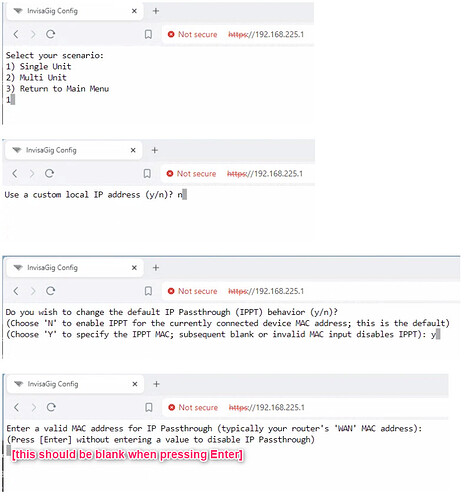Thanks for reaching out! To help resolve this issue it will be important to understand what Network Mode the InvisaGig is currently in. We have some Ring camera users report that in their markets, 5G SA does not work well and so in those cases we typically recommend setting the Network Mode to LTE & 5G w/ SA disabled. While 5G SA can provide improved latency (ping times) it can create issues for some devices.
It seems that IPPT may not be fully disabled as your WAN would receive a 192.168.225.x address. The ‘192.0.0.x’ or ‘28.x.x.x’ addressing on the WAN would indicate IPPT is still active. The former will be the most common address received in this mode and will generally point to the unit being connected to 5G SA. The latter is CGNAT addressing still used by the T-Mobile legacy LTE network (and by extension 5G NSA since that uses LTE). More info about the types of addressing you will see when connecting to a cellular network can be found in our KBA here.
As it does not appear your service plan includes a static IPv4, you can always deactivate IPPT in IG v1.0.10 if desired by following the steps in the screenshots below: